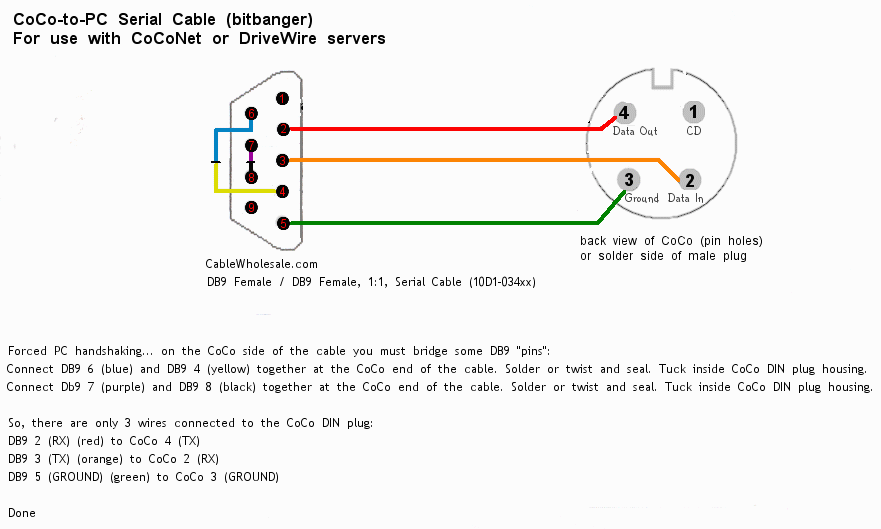MediaWiki:Sitenotice:
2024-03-02: The wiki ran out of disk space, so things were not working. This has been resolved by adding another 5GB of quota ;-) Thanks to Tim Lindner for reporting the issues.
2020-05-17: If a page gives you an error about some revision not being found, just EDIT the page and the old page should appear in the editor. If it does, just SAVE that and the page should be restored. OS-9 Al (talk) 12:22, 17 May 2020 (CDT)
Getting Started with DriveWire: Difference between revisions
No edit summary |
m (fix some typos) |
||
| Line 3: | Line 3: | ||
== Forward == | == Forward == | ||
DriveWire is a server side application used in Windows, MacOS (or Linux for DriveWire 4)to provide a disk emulation server for the Tandy/TRS-80 Color Computer series of home computers manufactured during the | DriveWire is a server side application used in Windows, MacOS (or Linux for DriveWire 4) to provide a disk emulation server for the Tandy/TRS-80 Color Computer series of home computers manufactured during the '80s & '90s. | ||
DriveWire allows the mounting of virtual disk images on a PC style computer, to provide floppy disk emulation. Real floppy disk hardware is becoming difficult to find these days, so applications like DriveWire provide CoCo users a much needed for enjoying their Color Computers again. This Wiki page will attempt to provide the basic information needed to configure a DriveWire system for your CoCo. | DriveWire allows the mounting of virtual disk images on a PC style computer, to provide floppy disk emulation. Real floppy disk hardware is becoming difficult to find these days, so applications like DriveWire provide CoCo users a much needed for enjoying their Color Computers again. This Wiki page will attempt to provide the basic information needed to configure a DriveWire system for your CoCo. | ||
Revision as of 20:47, 30 September 2013
Forward
DriveWire is a server side application used in Windows, MacOS (or Linux for DriveWire 4) to provide a disk emulation server for the Tandy/TRS-80 Color Computer series of home computers manufactured during the '80s & '90s.
DriveWire allows the mounting of virtual disk images on a PC style computer, to provide floppy disk emulation. Real floppy disk hardware is becoming difficult to find these days, so applications like DriveWire provide CoCo users a much needed for enjoying their Color Computers again. This Wiki page will attempt to provide the basic information needed to configure a DriveWire system for your CoCo.
Out of respect for software authors, this Wiki page will not host or directly link to any files - links will only take you to the webpages where these files already exist, and can be downloaded from.
Also, DriveWire 4 is a 100% drop in replacement for DriveWire 3. DriveWire 4 simply (or not so simply) adds far more capability to an already excellent application.
One of the first things you will need is a cable. In order to connect your CoCo to a PC being used as a DriveWire server, you will need a bit-banger to DB-9 serial cable. Again, Cloud9 sells these cables. Conversely, you may build your own based upon the following diagram:
Drive Wire 3
DriveWire 3 act solely as a virtual disk server for a CoCo. Written by Boisy Pitre and sold thru Cloud9, DriveWire3 is a great tool for those needing just a virtual disk server. The DriveWire 3 PC server software can be downloaded Here.
Once you have downloaded the DriveWire software and connected the CoCo to your PC with the correct cable, you'll need to boot the CoCo with an HDB-DOS ROM image. This can be done with a ROM Pak with an HDB-DOS EPROM from Cloud9 (or someone else); loading thru the cassette port (from either a real cassette player or as a .wav file from a PC), an EPROM placed in a floppy controller or even an HDB-DOS ROM loaded from a .BIN file. Again, all of the files can be downloaded from the Cloud9 DriveWire3 page.
DriveWire 4
DriveWire 4 is a Java version of DriveWire, written by Aaron Wolfe, and has similar functionality to DriveWire 3. However, Aaron has added many other features including: mounting of internet based disk images; TCP, web server, MIDI control and many more.
To use DriveWire 4, you still need the cable shown above. Next, you'll need a recent version of Java - as DriveWire 4 is written in Java, it is OS agnostic; meaning it should run on anything that runs a Java VM, including a Raspberry Pi.
You get get the most recent version or DriveWire 4 by visiting Aaron's website and following the links. As you'll soon see, DriveWire 4 supports several computing platforms including all versions of the CoCo.