MediaWiki:Sitenotice:
2024-03-02: The wiki ran out of disk space, so things were not working. This has been resolved by adding another 5GB of quota ;-) Thanks to Tim Lindner for reporting the issues.
2020-05-17: If a page gives you an error about some revision not being found, just EDIT the page and the old page should appear in the editor. If it does, just SAVE that and the page should be restored. OS-9 Al (talk) 12:22, 17 May 2020 (CDT)
Cloud-9 TC^3 SCSI Interface
| WELCOME |
|---|
| Looking for CoCo help? If you are trying to do something with your old Color Computer, read this quick reference. Want to contribute to this wiki? Be sure to read this first. This CoCo wiki project was started on October 29, 2004. --OS-9 Al |
See Recent Changes. | About this site. | Join the E-Mail List or Facebook Group. | Contact me with updates/questions.
This page was last updated on 12/29/2014. Total Pages: 729. Total Files: 993.
Home / Hardware - Cloud-9 TC^3 SCSI Interface
Cloud-9's TC^3 SCSI Interface
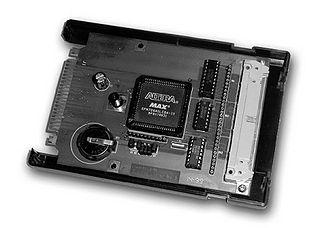
Another one of the fine products offered by Cloud-9. This product was designed to be used with the Radio Shack TRS-80 Color Computers 1, 2, and the Tandy Color Computer 3.
SCSI stands for Small Computer System Interface, and is pronounced 'scuzzy'. It is a parallel interface bus for computer peripherals and has become extremely popular in mass storage devices such as hard drives and CD-ROMs.
Features
- Support for 256, 512, 1024 and 2048 byte sectors.
- Full SCSI-1 addresses 0-7 are supported.
- Full 24-bit sector addressing, up to 4 GB drive support.
- Parity Generation allows use of iomega? devices.
Disclaimers Cloud-9 assumes that the user has the ability to make a backup of the hard drive if needed. We highly recommend the use of iomega? External ZIP 100 drive. This drive is an EXCELLENT selection for doing backups.
Most drives today don�t allow for you to change the physical sector size. This is on a drive by drive basis and MUST be checked before you attempt to physically change the sector size.
(from the Cloud-9 website)