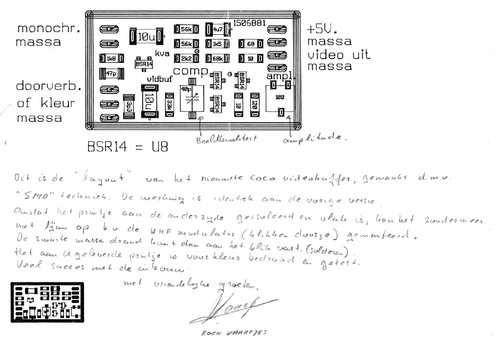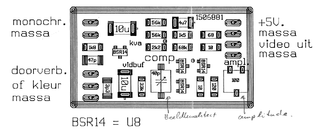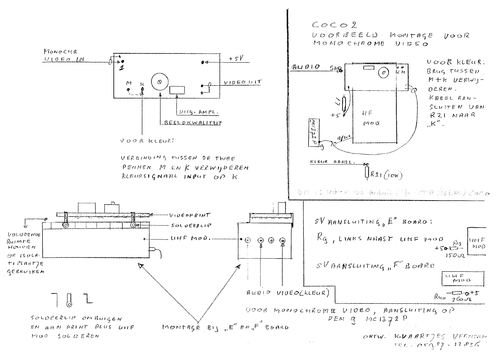MediaWiki:Sitenotice:
2024-03-02: The wiki ran out of disk space, so things were not working. This has been resolved by adding another 5GB of quota ;-) Thanks to Tim Lindner for reporting the issues.
2020-05-17: If a page gives you an error about some revision not being found, just EDIT the page and the old page should appear in the editor. If it does, just SAVE that and the page should be restored. OS-9 Al (talk) 12:22, 17 May 2020 (CDT)
Koen Vaartjes Video Mod
The Koen Vaartjes Video Mod is a hardware modification applicable to a Color Computer 1 or 2, for adding composite video output. The mod was designed by Dutch CoCo enthusiast Koen Vaartjes. Individual orders for the mod were assembled by Koen Vaartjes and accompanied with mounting instructions. These instructions are shown and translated on this page. A scan of the original document can be downloaded here.
Original text
(here the original text of the document will come plus translation)